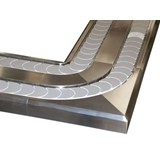As a bakery owner, a commercial planetary mixer is a critical tool for producing baked goods on a large scale. However, like any other equipment, it requires proper maintenance, troubleshooting, and cleaning for optimal performance and longevity. In this article, you will find essential tips to keep your commercial planetary mixer and bakery mixer in excellent working condition.
Proper maintenance and cleaning are necessary to ensure the longevity of the mixer and to avoid costly repairs. In this article, some essential maintenance, troubleshooting, and cleaning tips are covered for your commercial planetary mixer and bakery mixer.
1. Mixer Maintenance Tips
-
Inspect the Components for Lubrication
One of the most important general maintenance tips for mixers and ribbon blenders is checking the lubricant levels in the mixer's moving parts. This is a simple task that can extend the life of your mixer for years. It's recommended to set aside time once a month to check the levels of your industrial food mixers. The drive components, which make up a significant part of the mixer's cost, should receive special attention for lubrication around the drive, reducer, and shaft bearings.
-
Maintain the Seal
The mixer and agitator seals keep ingredients in the mixer while protecting the movement of the shaft. If a seal is damaged, material may escape, or the shaft's alignment may shift. There are many types of mixer seals, so the best maintenance tips for each will depend on which type your machine has. For example, if your machine has an air-purged seal, check the air pressure and air quality to ensure the air-tight seal is holding. For stuffing boxes, check the packing material for wear or damage and tighten or replace them where necessary. For lip seals, check for leaks and damage regularly. If these mechanical seals wear out more frequently than normal, the seal material might be incompatible with the material being mixed, especially if you're working with corrosive or abrasive materials. If you have single seals, measure and adjust the spring compression to meet the manufacturer's recommendations, and replace the seal faces if the wear is obvious or the seal isn't holding.
-
Monitor the Drive System Tension
The drive system is one of the most valuable components of a ribbon mixer and other mixers. Proper lubrication of the reducer, belt, or chain-and-sprocket mechanism (as mentioned in the first point) is one of the best ingredient system mixer maintenance tips. Regularly check the tensioning on the belt or chain, as a too-loose belt or chain can cause damage to the sprocket or burn the belt, and a too-tight belt or chain will start to wear out bearings prematurely. Keep the tension within the manufacturer's recommendations and check it monthly to be sure it is correct.
-
Check the Discharge Gate Operation
Over time, dust, dirt, powder, or foreign objects can get lodged in the discharge gate, causing it not to completely close. Check limit switches to ensure the gate is completely closed or open when the limit switch is used. Observe the discharge gate during operation to ensure it opens and closes properly. If the gate doesn't fully open, it can cause the material to remain in the mixer. If the gate doesn't fully close, the material will leak out.
-
Protect the Mixer Tub
The body of the mixer is an important part of proper ingredient system mixer maintenance. Foreign objects, such as bits of metal or small rocks, can damage the mixer as it operates, and the shaft can shift over time, causing the mixer blades to move too close or too far away from the tub. This not only damages the mixer but can also introduce metal fragments into the mix and disrupt the overall mixing operation. Remember that the mixer is designed to meet the needs of your ingredients, so if the mixer components aren't in proper alignment, they won't mix properly. If you hear scraping sounds or the mixer is vibrating excessively, the shaft may be out of alignment, and the blades are too close to the tub.
-
Clean Intervents
Intervents allow displaced air to escape as ingredients enter the mixer. These interventions can easily become clogged with dust. Clean them regularly to allow air to escape and your ingredients to enter the mixer easily. If the air can't escape through intervents, dry materials can create clouds of dust as it escapes through other exits. Dust introduces risks of fire and explosion.
2. Troubleshooting Common Problems
These machines are designed to handle a wide range of tasks, from mixing dough and batter to whipping cream and eggs. However, like any machine, they can experience problems from time to time. Here are some common problems you may encounter with your commercial planetary mixer, along with troubleshooting tips:
Mixer doesn't turn on
-
Check to make sure the mixer is properly plugged in.
-
Check the circuit breaker or fuse box to ensure power is getting to the outlet.
-
Make sure the mixer's safety features are engaged, such as the bowl guard or the emergency stop button.
Mixer turns on but doesn't mix properly
-
Check to make sure the mixer's attachments are properly installed and secure.
-
Adjust the speed of the mixer to the appropriate setting for the task at hand.
-
Make sure the ingredients are evenly distributed in the bowl and not overfilled.
-
Check the mixer's lubrication levels to ensure smooth operation.
Mixer is making unusual noises
A noisy mixer is often caused by worn or damaged gears or bearings. Check the mixer's parts and replace any worn or damaged parts to restore the mixer's quiet operation.
-
Check to make sure the attachments are properly installed and secure.
-
Adjust the speed of the mixer to the appropriate setting for the task at hand.
-
Check the mixer's lubrication levels to ensure smooth operation.
-
Contact a qualified technician if the noise persists.
Mixer is vibrating excessively
-
Check to make sure the attachments are properly installed and secure.
-
Adjust the speed of the mixer to the appropriate setting for the task at hand.
-
Check the mixer's lubrication levels to ensure smooth operation.
-
Check the mixer's feet to make sure they are level and secure.
Mixer overheats or shuts off
Overheating can be caused by several factors, including overloading the mixer, a malfunctioning motor, or poor ventilation.
-
Check the mixer's ventilation and cooling systems to ensure proper airflow.
-
Adjust the speed of the mixer to the appropriate setting for the task at hand.
-
Allow the mixer to cool down before using it again.
-
Contact a qualified technician if the problem persists.
3. Mixer Cleaning Procedures
Keeping your commercial planetary mixer and bakery mixer clean is crucial for ensuring its longevity and performance. Regular cleaning can also prevent contamination of food products and ensure food safety. Here are some cleaning tips for your commercial mixer:
- Turn off and unplug the mixer before cleaning.
- Remove all attachments, bowls, and guards from the mixer.
- Use a damp cloth or sponge to wipe down the exterior of the mixer. Avoid using abrasive cleaners that can scratch the surface.
- Use a brush or scraper to remove any dried or caked-on food particles from the mixer's attachments and bowls.
- Soak the attachments and bowls in warm, soapy water for at least 10 minutes.
- Use a scrub brush or sponge to clean the attachments and bowls thoroughly. Avoid using abrasive cleaners or steel wool that can scratch the surface.
- Rinse the attachments and bowls thoroughly with clean water.
- Dry the attachments and bowls completely with a clean towel before reattaching them to the mixer.
- Use a food-safe sanitiser to sanitize the mixer's attachments, bowls, and guard. Follow the manufacturer's instructions for proper use and dilution.
- Wipe down the mixer's exterior with a clean, dry cloth to remove any excess moisture.
- Store the attachments, bowls, and guard in a clean, dry location.
It's important to clean your mixer after each use to prevent food particles from building up and causing damage to the machine. Regular cleaning can also prevent contamination and ensure food safety. In addition to the above cleaning tips, here are some additional tips for maintaining your commercial mixer:
- Keep the mixer covered when not in use to prevent dust and debris from collecting on the machine.
- Lubricate the moving parts of the mixer regularly to ensure smooth operation.
- Monitor the mixer's performance and contact a qualified technician if you notice any unusual noises or vibrations.
- Check the mixer's electrical components regularly to ensure they are in good condition and not damaged.
4. Safety Precautions
Your safety and that of your staff are paramount when operating the commercial planetary mixer. Ensure that everyone in your bakery is trained on how to use the mixer correctly. Also, keep loose clothing, jewellery, and long hair away from the mixer's moving parts to avoid accidents. Finally, always turn off the mixer and unplug it from the power source before cleaning or performing maintenance.
Maintaining and cleaning your commercial planetary mixer and bakery mixer is essential for optimal performance and longevity. With proper lubrication, regular inspections, and appropriate cleaning, you can avoid costly repairs and ensure the safety of your staff. These tips shared in this article will help you keep your mixer in excellent working condition.





-160x160-state_article-rel-cat.png)


-160x160-state_article-rel-cat.png)

-160x160-state_article-rel-cat.png)